GoSplit is an online subscription-sharing platform that enables users to share costs.
This makes it easy to find co-subscribers to share accounts on popular online services such as Netflix, TF1+, Spotify and many others.
Of course, you’ll also be saving money, and you can cut your monthly subscription bills by a factor of 3 or 4!

Let me introduce you to this great plan and my GoSplit review !
Presentation of the GoSplit platform
Sharing a subscription could be compared to carpooling: GoSplit is a matchmaking application, just like BlaBlaCar.
At the end of the day, it’s all a bit the same. On the one hand, there are the users who want to save money on their season tickets, or those who want to get somewhere, and on the other hand, there are those who want to earn a bit of money thanks to their account, or their car!
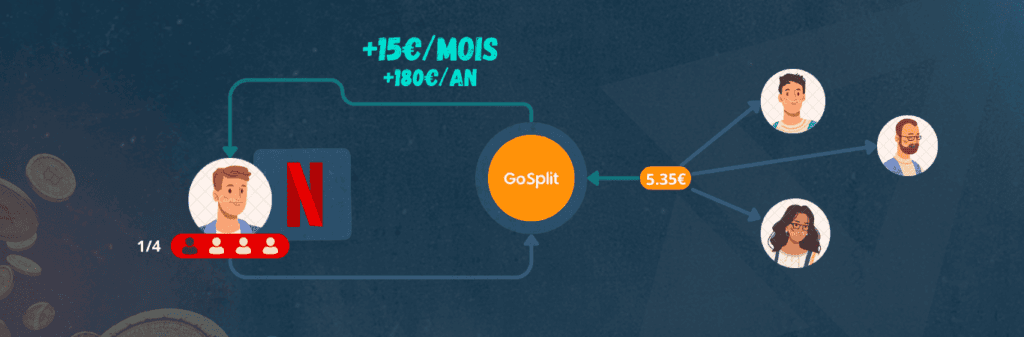
It’s a win-win situation for everyone at a time when digital subscriptions are multiplying and their cost is rapidly weighing on a budget.
Rather than paying for a full subscription on your own, you can share the cost with other users of the same service, thereby reducing your monthly outgoings. That’s why Spotify offers Family or Duo plans, for example.
GoSplit is therefore an economical and legal solution for taking advantage of cheap online services while maximising the use of family or multi-account subscriptions.
What types of subscriptions can I share on GoSplit?
GoSplit allows you to share a wide range of subscriptions, around 200, including services in several categories. Here is an overview of the types of subscriptions offered on the platform:
- Video streaming: Netflix, Disney+, 6Play, Paramount+, OCS…
- Music streaming: Spotify, Deezer, Apple Music, YouTube Premium…
- Video games: Xbox Game Pass, PlayStation Plus, Nintendo Switch Online…
- Software: Microsoft 365, Photoshop, Canva…
- Learning and reading: Duolingo, Simply, Readly…
- Security and VPN: NordVPN, Kaspersky, Avast…
Not all of these 200 subscriptions are available in real time, as this requires a user to reference their account on GoSplit.
This is why there is a queue to see if users want to join a particular account. GoSplit offers a small ‘incentive’ on these queued subscriptions to encourage users to offer their account.
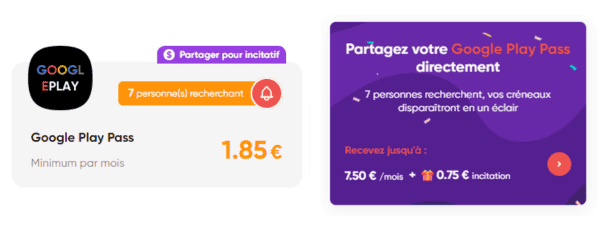
The list of available services is updated according to demand and new market trends. By choosing GoSplit, users can access premium services for a fraction of the price, while remaining within the terms and conditions of use of these services, which often authorise family subscriptions.
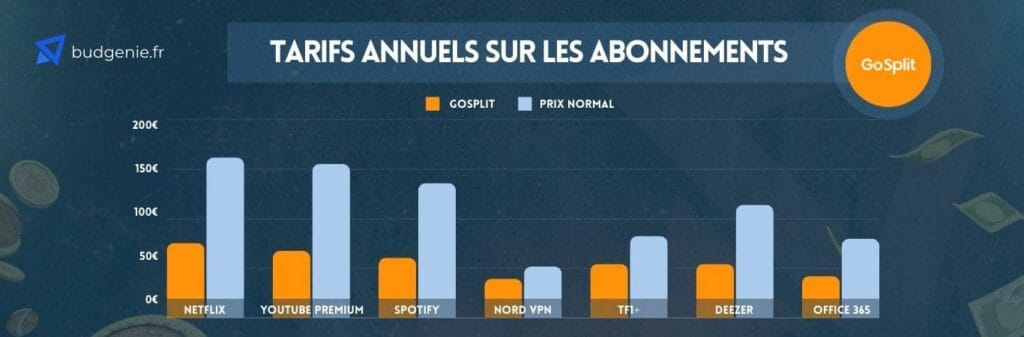
Subscription sharing is entirely legal where the terms of use of service providers allow it by proposing accounts that can be shared.
How GoSplit works
It is GoSplit that determines the prices of subscriptions according to their original price. This facilitates searches, avoids the race to find the cheapest subscription, and ensures fair profitability for all users who reference their account on the platform.
GoSplit doesn’t charge any fees, but earns a commission of €0.35 on the price of subscriptions. That’s quite low compared with the savings the platform makes, and that’s how it’s paid. Note that the prices shown already include this commission, so there’s no surprise there!
If you see different prices between different subscriptions, it’s because the type of account offered is not the same. For example, it’s more expensive to join a Spotify Duo account than a Family account.
Since price is no longer an argument, we can focus solely on the profile’s trust score, which enables us to find serious co-subscribers. This trust indicator is a score from 0 to 100 to show that an account is trustworthy.
There are quite a few criteria for increasing your score: from simply adding a profile photo, to checking an invoice, to having shared your subscription with a co-subscriber for more than 90 days.
Sell your subscription: earn money
As you will have realised, GoSplit is aimed at 2 types of people: those who want to pay less for a subscription and those who want to share their subscription to earn a bit of money.
If you already have a subscription to a service and you don’t use all the places available, you can share it with other users via GoSplit.
👉 For example, a Deezer Family subscription allows you to have 6 profiles. If you only use two of them, you can offer the other four places on the platform.
You can reference your subscription on GoSplit publicly to share it with other users, or privately to invite people you know to join.
Buying a subscription: saving money
If you want to access a service without paying the high price of a subscription, GoSplit lets you join an existing subscription for less. For example, instead of paying €17.99 a month for a Netflix Premium subscription, you can join a group for around €5 a month.
| Monthly | Annual | |
| Netflix Premium rates | 19.99€ | 240€ |
| Netflix Premium rates – GoSplit | 5.35€ | 64.2€ |
The great thing about GoSplit is that you can try it out! There’s no commitment and all payments are made on a monthly basis, which can be useful for trying out a service at a lower cost or being able to withdraw quickly.
To stop a subscription, simply inform the platform at any time by going to the “Subscription” page and clicking on “Manage subscription” and “Unsubscribe”.
How much can you earn by sharing your subscriptions?
Here’s an example of how it’s almost possible to self-finance your Spotify subscription by offering it on GoSplit.
The Spotify Premium Family subscription costs €18.21/month for 6 accounts. By offering 5 of them on the platform, you can get back up to €18/month (€3.60 per account).
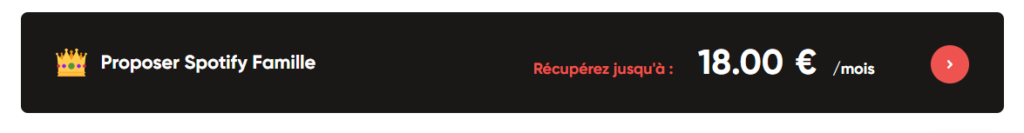
Of course, this is the best-case scenario, as some accounts may not be occupied during certain periods.

- Pay up to 4 times less for your subscriptions by sharing them
- Easy connection between subscribers via group chat
- No commitment thanks to monthly payments
My review on GoSplit for sharing subscriptions
Benefits
👉 The GoSplit principle is very interesting, its main advantage being of course the possibility of making considerable savings and dividing the price of certain subscriptions by 4 or more.
👉 GoSplit’s interface is simple and intuitive. As a seller or buyer of a subscription, the process of getting in touch is fluid and the steps take just a few clicks.
👉 GoSplit manages transactions and provides the best possible framework for exchanging subscription connection information so that you don’t have to chase after co-subscribers for payments.
There is, however, a group chat facility that can be linked to Telegram between the owner and the co-subscriber(s), making it easy to get in touch if you have any questions or specific needs.
Access to subscriptions that require a login and password is received instantly (e.g. Netflix): GoSplit requests this information from the owner when they reference their offer, and is responsible for communicating it. For subscriptions with an invitation link (e.g. Spotify), you need to wait for the owner’s approval.
Disadvantages
👉 Subject to the seriousness of the users, whether it’s the owner who manages the sharing of their account information and has to be cooperative or the co-registrants who access the account and some of its settings.
👉 If an owner decides to stop sharing their subscription, you have to find another one, in itself it’s not complicated but it’s easy to lose your history or favourites.
👉 Some providers may change their conditions and limit access to shared subscriptions. This is somewhat the case with Netflix, which has tightened these conditions, for example.

My opinion of GoSplit is positive, whether you want to try out a solution before committing yourself, get access to a cheaper subscription or use your account to generate additional income.
In the event of a dispute, GoSplit decides after analysing the situation, which is why it is important to communicate with other users via the platform.
There’s also a tab where you can track the processing of your refunds if your access to the subscription is cut off before the end date or if the account doesn’t represent the service you bought, for example.
It would be a shame to be sent a VPN account if you just wanted to listen to music on Spotify 😉
How do I use GoSplit?
1. Create a free account in 2 clicks using your Google account, for example :
Take advantage of my GoSplit referral link
2. Select the subscription that suits you and look for a serious account owner using the trust index and the “verified invoice” filter.
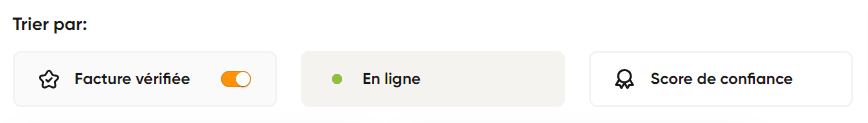
3. Proceed to secure payment and receive access to the shared account. You will also be invited to a group chat with the owner if you have any questions.




