If you’re organised, or trying to be, you’ve probably already heard of Notion! It’s a useful organisational tool that’s a big hit with students, freelancers and companies.
I’m sharing a simple trick to get Notion cheaper from as little as €2.99/month, without needing a VPN or waiting for a special discount.

What is Notion?
At first glance, Notion might seem like a simple note-taking application, but in reality it’s a real digital ‘Swiss army knife’, with different workspaces that allow you to :
- manage its various projects
- write notes
- plan tasks
- create a centralised knowledge base
- collaborate with other users
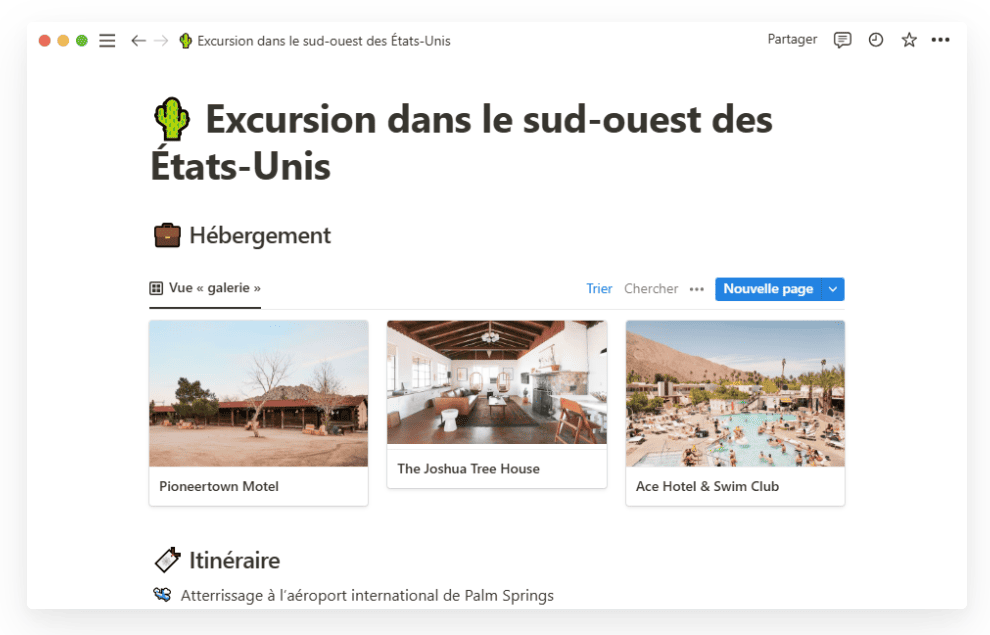
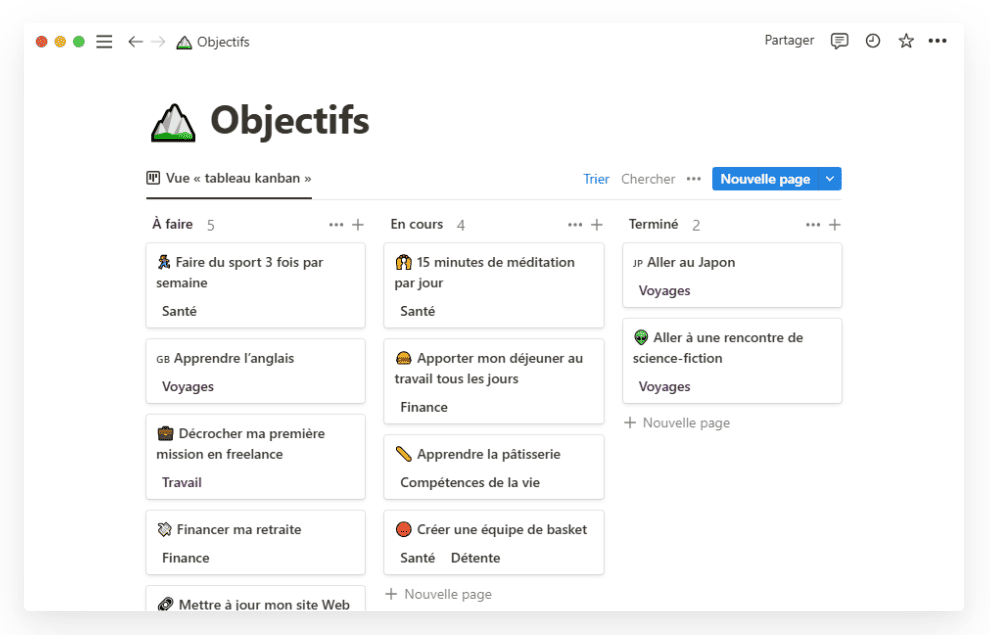
😎 Its major advantage: flexibility. You can create exactly the tool you need, whether it’s a diary, a project tracker, a database or a collaborative spreadsheet.
👉 Result: you save time, and possibly even money, because this modularity allows you to simplify your usual tools and potentially part with some that you no longer need!
😓The problem? As soon as you want to take full advantage of all its features, the Notion Plus subscription can quickly put a strain on the budget.
Prices and features of Notion packages
Notion currently offers 3 basic packages giving access to several levels of functionality:
- Free : perfect if you’re on your own and want to test Notion with personal projects. The free plan is already complete for individual use.
- Plus : the best choice if you want a more professional and personalised approach, it allows you to collaborate regularly, store unlimited files and benefit from an extensive history. It’s the right compromise for freelancers and small teams.
- Business : recommended for larger, more structured teams who need customised access controls and workspaces and who benefit from the full suite of AI tools.
| Notion Free | Notion Plus | Notion Business | |
|---|---|---|---|
| Prices | Free | €11.5/month | €23.5/month |
| No. of employees | 10 | 100 | 250 |
| Private areas | ✖️ | ✖️ | ✔️ |
| AI features | Limited | Limited | Unlimited |
| Revision history | 7 days | 30 days | 90 days |
| Upload limit | 5 Mb | Unlimited | Unlimited |
| Forms and graphics | Simple and limited | Customised and unlimited | Customised and unlimited |
| External connections | ✖️ | Google Drive | Google Drive, Figma, Git, etc. |
| Customised domains | ✖️ | ✔️ | ✔️ |
| SEO features | Basics | Advances | Advances |
| Customised design | ✖️ | ✔️ | ✔️ |
| Priority customer service | ✖️ | ✔️ | ✔️ |
Pay less Notion thanks to GamsGo
Let’s get to the heart of the matter 🙂 We’ve just seen that the Plus plan costs €11.5/month for a monthly subscription (or €9.5/month for an annual subscription). I’ll tell you how you can get Notion for much less thanks to GamsGo.
This platform specialises in shared subscriptions at reduced prices. The principle is simple: instead of paying full price for your subscription, you go through GamsGo, which does offer official accounts, but at a reduced price.

These low prices are made possible by sharing costs and buying cheaper subscriptions in large quantities.
👉 A Notion Plus subscription via GamsGo costs €2.99/month, instead of €11.5/month.
Over a full year, that’s €36 instead of €114. In other words, you save over €75!

- Cheapest subscriptions on the market
- + 70 platforms offered including Netflix, Spotify, Adobe, Disney+, YouTube Premium, etc
- Immediate access to accounts after purchase
- 24/7 customer support
free
3 easy ways to save even more (€2.99/month)
I’m sharing 3 tips to help you make a few extra savings and get you under the €3/month mark!
👉 Choosing a 12-month subscription means you pay less, it’s the same logic as on Notion
👉 Activating automatic renewal saves you an extra €2 on the subscription price, and you can deactivate this option whenever you like, at least 5 days before the renewal date.
👉 To save an extra 3 to 5%, you can also enter my promotional code :budgenie
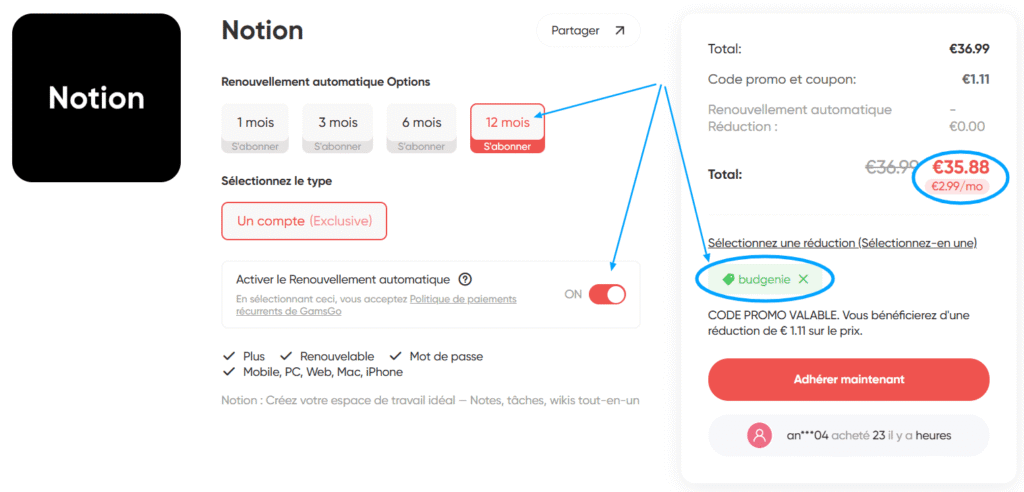
How the Notion subscription works on GamsGo
1. Create an account on GamsGo, it’s free. 2. Go to the GamsGo website and register with your email or via Google.
2. Find Notion in the catalogue, the offer is in the “Software” section:
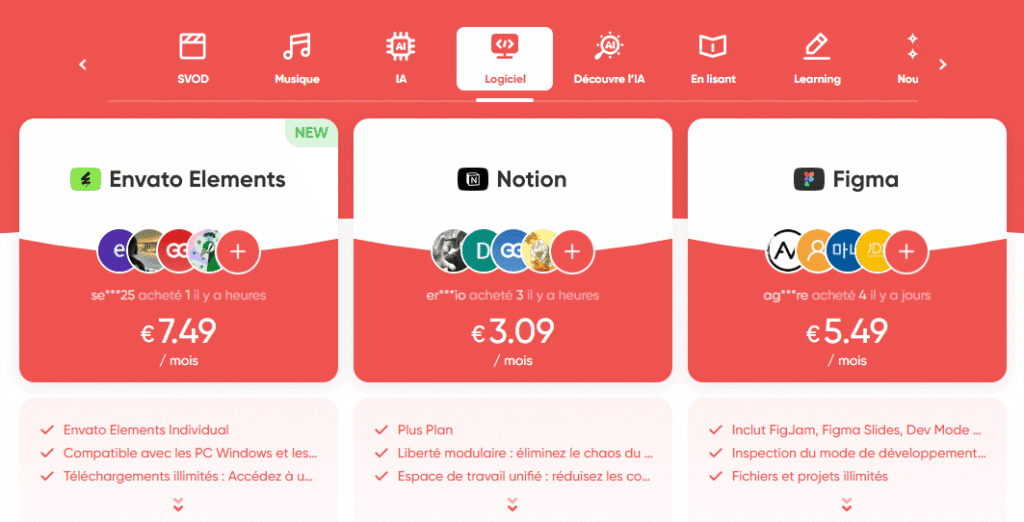
3. Choose from 1, 3, 6 or 12-month subscriptions!
4. Once payment has been made, you can retrieve your access directly from the “Subscriptions” tab of GamsGo :
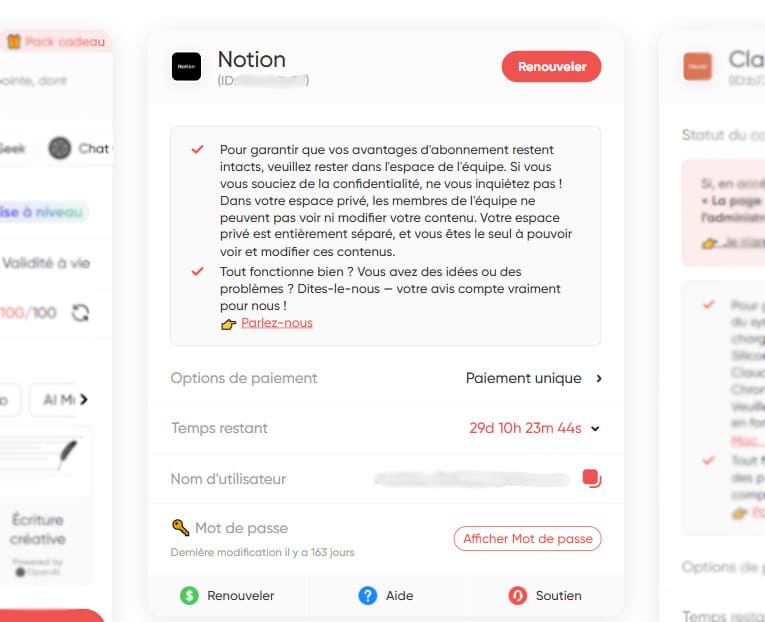
5. Then all you have to do is go to the Notion website to log in, and you’ll join a shared workspace with an Education Plus package.
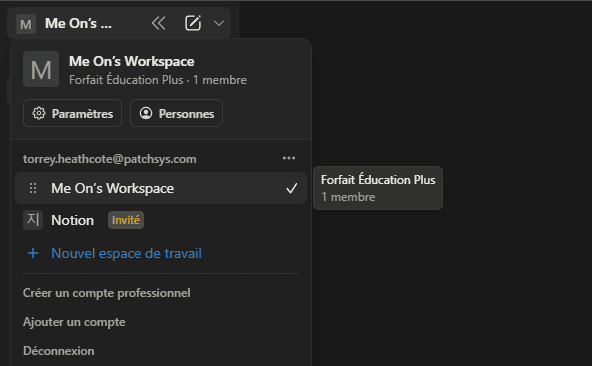
👉 And you do have access to your private space that other members won’t see, only the team space is shared, but nobody usually uses it 😉
If you already had projects in your own Notion account that you want to continue using, you can share them with yourself or re-import them into this new account.
What other services does GamsGo offer?
This tip allows you to save €75 a year on your Notion subscription, so imagine if you also took advantage of it for your other subscriptions, because yes, GamsGo offers more than 70 in various fields:
- Video streaming: Netflix, Disney+, HBO Max, Paramount+, NBA, YouTube Premium, F1TV …
- Music: Spotify Premium, Deezer, Tidal Plus, …
- Productivity/creation software: Adobe, Microsoft 365, Capcut, Filmora, Figma …
- AI tools: ChatGPT Plus, Claude, Midjourney, Gamma, Perplexity, Suno …
- VPN: NordVPN …
- Learning : Duolingo, Cookidoo …
Conclusion: pay less for Notion

My feedback on the Notion subscription with GamsGo is very good. I also use this platform for my Spotify and YouTube Premium subscriptions, which has saved me over €200 in the last year!
When I first logged on to Notion, I was surprised to discover that I had a Free account. Fortunately, all I had to do was contact support and the account was upgraded very quickly, nothing too serious 😉
GamsGo is therefore an excellent alternative for getting Notion for less while enjoying the same premium features. For just €2.99/month, which is three times cheaper than going directly through Notion.





